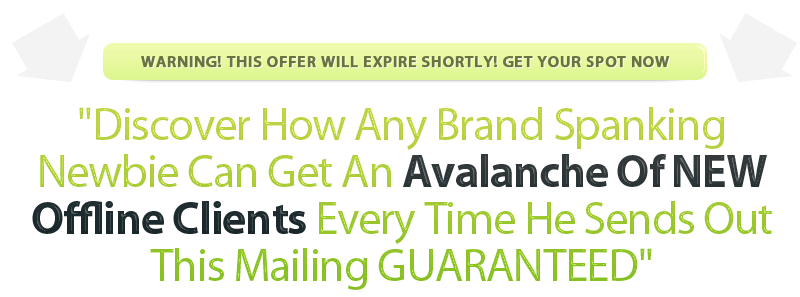– In this video, I'm gonna
show you 10 marketing tools that you can use to grow your business, make more sales, and do it
all faster than ever before. Starting with one of the craziest and most random pieces
of marketing software I've ever come across, and
ending with a marketing tool that I've personally used
to make millions of dollars. And the first marketing tool on this list is something that's straight
out of a science fiction movie. So, allow me to introduce you to Anna. Say, hi, Anna. – Hi, Anna. – That's not what I meant, try again. – I'm sorry, Adam. Hi, I'm Anna. I'm an AI avatar created entirely
by artificial intelligence and Adam asked me to be here today to remind you to like and
subscribe to the channel or robots will take over the world. – Well, you heard her, and by her I mean an avatar created
entirely through the use of artificial intelligence technologies. Essentially digitally
cloning a real, living, breathing human actor. And the result is a piece
of software called Synthesia that allows you to enter
whatever text you want, choose your avatar, and then have a relatively realistic video spit back out that you can use however and wherever you want.
But as cool as it is,
there are a few drawbacks. First off, it's not perfect. So I have a hard time
suggesting using this as the core of your content
or marketing strategy. Next, it's kind of creepy. You see, there's a
psychological phenomenon known as the uncanny valley effect that basically says that
the more something looks and acts human, the more we like it. That is until the not human
trying to look human thing does something that reminds us that it's not quite human after all and it totally creeps us out. Another drawback is that while there is a
free version to test it out and take it for a spin, if you want it to say
more than a few lines, you're gonna have to pay. That said, even though, at least for now, it is pretty easy to tell
that Anna isn't a real human the technology is getting
better, and smarter, and more realistic at an alarming pace.
So I wouldn't be surprised to see almost disturbingly realistic avatars created in the coming months. Okay, next up is another way to create a virtual avatar of yourself, but in a slightly more fun and playful way using Adobe's Character Animator. Adobe's Character Animator is a software for 2D character animation, and it uses motion capture technology to track your movements and apply them to the
character in real time. Which is amazing because it essentially
allows you to turn yourself into any kind of animated
character that you want without needing complicated video or virtual effects
technologies like key framing, or tracking, or any of that nonsense. As an example, what I did here was simply scroll through and find a character that I wanted, in this case a talking lemon,
and then I just hit record.
And when I moved, the lemon moved. Where I looked, the lemon looked. And what I said, the lemon said. Super cool, super fun, super addicting and something that I can see myself using a whole lot more in the future. All right, next up is a little
tool called Character AI. So let me walk you through that now. Character AI is another
quasi avatar creation slash engagement tool that you can use to create a
virtual character of yourself or for yourself or you can simply chat with some of the already
existing characters in order to get business, or marketing, or life advice from some
of history's greatest minds or at least fictional representations of history's greatest minds. For example, let's ask Elon Musk what are the best marketing
strategies to use today? And artificial Elon wrote back with, "The best marketing strategy is to be as controversial as possible.
This way my name is in
the news cycle 24/7, which is free marketing. I'm always on the top of people's minds." Fake Elon is kinda right. But as the warning at the top of the page clearly reminds you, everything that the characters
say is completely made up. Okay, let's try another. How about asking Tony Stark, aka Ironman, "What's the best way to grow a business?" And Tony Stark responds with, "You need to be extremely creative. Don't do what everyone is already doing. Be unique, try new things,
and don't be afraid to fail.
Fail as many times as you
need until you succeed because failure builds character
and that builds strength. This way, you can always come up with the best possible
ideas to solve any problem and succeed in any situation." Now, I'll be honest,
that's not terrible advice but it's also not hard to
imagine a scenario or situation where these artificial
intelligence avatars are simply handing out
the world's most terrible and ridiculous advice ever. But I think the real power
here, at least in the future as it becomes better and more advanced, is to use these characters to act as kind of a quasi
human being chatbot. Essentially providing customer service, or answering frequently asked questions, or doing things that many of
the existing chatbots do now, but just doing a better job of it.
And on the topic of AI powered chatbots, well the next tool on the list has quickly become one of the most popular and definitely the most talked about categories of all times, which
is AI powered copywriters. Now, when it comes to
AI powered copywriters there's one name that stands
out above all the rest. You wanna take a guess? – ChatGPT. – ChatGPT – It's ChatGPT on a. – ChatGPT – ChatGPT. – ChatGPT – ChatGPT – That's right my friend, ChatGPT. One of the most powerful and
certainly the most accessible AI powered chat driven tool to
ever hit the business world. What makes ChatGPT so special though isn't just because it
can answer any question 'cause Google can do that too, or that it has access to most
of the world's information because so does the internet. But rather what makes
ChatGPT so interesting, and so unique, and so
powerful and persuasive is the fact that it uses natural language in order to communicate which
makes it seem almost human.
And as far as practical application goes, well you can ask it to
do pretty much anything. For example, I can ask it to
write me a 200 word blog post on how to be more productive. Not bad, but I think it would work better if we made it a little funnier. So let's ask ChatGPT to
make it more humorous. Alright, I like it, but I
think I want a little more info on point number four. Specifically if there are
any studies or research done that back up this point. And just like that ChatGPT comes back with three studies done on
the benefits of taking breaks.
One by the University of Illinois, one by the University of California Irvine and one by the University of Exeter. Now this next part's important but you really do want to
fact check the information that ChatGPT gives back to you. Fortunately, this is as
simple as simply copying over whatever ChatGPT returns,
plugging it into Google, and then going through
a few different links in order to try to find
the original source of that information. But there's something else you can do with all of this content that
you're now going to be getting which is going to make all
of your marketing efforts and content creation
strategies that much faster and that much more effective. So let me walk you through that now. I'm sure you already know
about the importance of video when it comes to building and
growing a successful business. But if you're like most people out there then the thought of
creating more video content can seem a little bit overwhelming. Fortunately, I've got
some good news for you. Through the use of AI technologies where you're going to be
able to create more videos faster than ever before, without even needing
to write a single word, or speak a single word,
or even edit a single word all by using an automatic
video creation tool like Fliki.
So let me walk you through that now. First off, we're gonna need a script. So let's head back into ChatGPT and ask it to write a short post that gives us five more tips on how to become a more
productive entrepreneur. Then once that's done, we'll copy it all, head over to Fliki, create a new video, and paste the script there. We'll also choose a voice that we like so let's go with Sarah. Then Fliki will use its AI to automatically pick stock video footage to put alongside our script and Sarah will narrate
over the entire thing. Now, some of the footage
isn't going to be great. We'll also have to tweak the script a bit to make sure that the AI voice doesn't put the em-PHA-sis
on the wrong syl-A-ble. But overall, it's not bad. That said, there are a few
more tools that you can use under the category of
automatic video editors if you wanna take your
video to the next level.
So let me show you those now. First off is a piece of software that I use every single day called Recut. It used to only be available for Mac but is now available for Windows as well. And essentially what it allows you to do is automatically trim
out any bits of silence in between where you're actually speaking. In other words, it allows you to create a bit of a rough cut of a video in seconds rather than minutes or hours.
You can then take this file
and import it into Premier Pro, or Final Cut Pro, or DaVinci Resolve and do the rest of your
editing and tweaks there. If you're already using
something like Premier Pro well you can do something similar, but you'll have to switch to Adobe's digital audio
workstation known as Audition. But there are plenty of other
options out there as well including Kapwing and Olive. But really you could just go to Google and type in automatic silence removers and you're gonna be
presented with more options than you know what to do with.
Amazon Products
In other words, it's a
quickly evolving technology and more and more solutions are coming on the scene all the time. And all of them are going to allow you to create better video and do it faster and
easier than ever before. That said, my favorite AI
powered video editing tool is this next one that
I'm gonna share with you. I've gotta admit it's pretty amazing, so I'm gonna be trying to use it in as many videos as humanly possible.
Will I take it too far? Only time will tell. And the tool I'm talking about is DaVinci Resolves Magic Mask. Now, DaVinci Resolves
Magic Mask isn't free and you do need to upgrade DaVinci Resolve from the free version in order to use it. But considering the time savings especially when compared to
the old way of applying a mask and manually tracking everything, which was just a giant pain in the neck, at least for me the cost is well worth it considering all of the benefits
that I get in time savings. So here's how Magic Mask works. First, head to the color
tab, then Magic Mask. Select your subject and add your mask. Then all you need to do
is add an alpha output and you've essentially
isolated your subject from the background. And this allows you to then
put, well, whatever you want in between your subject
and the background. For example, if I want
to have a little monster peek out from behind my shoulder, I can. – Hello. – Hey there little buddy.
If I want to have a bird fly behind me, well, I can do that too. Or if I want to magically transport myself to the middle of an empty stadium, well, I can do that too, and
no green screen is required. Okay, next up is something
that is super cool and while I still haven't found an actual or practical use case for it in the business and marketing world, I do have a couple of ideas and besides it's just
something that's way too cool to ignore. It's called Luma Labs. And what it allows you to do is capture any object with your phone and turn it into a 3D asset
that you can use, well, however you like. Now, like I said, I haven't really figured
out a super practical way that I'm gonna be able to
use this personally yet, but I can see the use cases
for designers, video games, maybe even product sales.
So here's how it works. Luma Labs uses a super nerdy and technical sounding
technology called NeRF which stands for Neural Radiosity Field. What you do is pick an object, I chose my trusty old
sports water bottle here, and then circle it a dozen
or so times with your camera to get a full picture of it. Then the software gets to work and you're left with a 3D model of whatever it is that you captured.
Now, when I did this I wasn't sure that it
was actually gonna work or how I was gonna use it so I did it on a messy desk with my GoPro sitting right beside it. And so that got picked
up in the model as well. But, you can still see just
how cool and powerful this is. Okay, next is something
a little more practical, and a little more approachable, and is a must have for creating designs, or graphics, or marketing
materials of any kind. (air whooshing) Have you ever had a photo where you needed the background erased so you could isolate the subject or some kind of a product inside the photo for use somewhere else? If so, then you probably already know that the industry standard
in order to do this, for a long time, has been Photoshop which number one costs money, and number two is a bit
of a slow, and painful, and tedious process, especially
if you're using the pen tool to go around and manually put points around every single part of your subject.
And this is where PhotoRoom's
background remover comes into play. All you need to to do to use it is drag and drop your
photo onto the screen and just like that,
your background is gone. But in order to see just
how effective this was I wanted to test it against
another background remover tool. And of course, put them both up against that industry
standard of Photoshop in order to see which one was gonna deliver
the highest quality. So here's what I found. When it comes to quality even when you're using Photoshop's automatic background remover tool that you get by selecting subject, Photoshop still comes out on top. But PhotoRoom isn't that
far behind and it's free. And when compared to
another tool that I tested called Remove Background,
these are very original names, you can still see a
significantly better quality with the background remover
opposed to Remove Background. Yeah, that gets confusing. Long story short if you need
the highest quality possible, well, you're still better
off going with Photoshop. But if you're looking for a fast, free, and relatively decent quality option, well then PhotoRoom's background remover is your next best choice.
Like I said, it's fast,
it's easy, it's free. And if you need to quickly
isolate your subjects or remove the background, especially to get rid that of that weirdo who keep showing up at
your family gatherings and ruining all your pictures, well it's a pretty good option. Okay, next up is my favorite
marketing tool right now and it's one that I've personally used to make millions of dollars. So let me walk you through that now. So my top marketing tool is
something called HighLevel and it's essentially an all-in-one sales and marketing software.
Now, there's no shortage
of features available with HighLevel from website building, and landing page building,
and follow up sequences, and lead gen tools, and all kinds of other
neat and cool features. But what really makes it
special is its lead generation and lead conversion features, which are powered by an AI workflow that essentially makes
collecting and converting leads almost effortless. So here's how I use it. First, I'll start with some kind of traffic
generation strategy.
It could be organic, it could be SEO, it could be Facebook ads, or Google Ads, regardless, wherever
the lead originates from once they enter their
name or email address, well, they immediately
get added to my workflow. This then proceeds to engage
the lead in a conversation and provides responses based
on whatever the lead says. For example, if all that the lead wants is
a little bit more information then the AI knows this and can send them to the appropriate page. On the other hand, if
they wanna make a purchase well I can have the AI direct them to the appropriate sales page. And if they want to talk to
someone, or book an appointment, or schedule a call, well,
all of that is possible and it happens instantly
and automatically. And seeing as one of, if
not the biggest obstacle when it comes to lead generation is the actual converting of the leads, well, this software makes that whole thing kind of a lifesaver. Now, this video is not
sponsored but I will put a link where you can sign up for an extended free trial to HighLevel down in the descriptions box below, as well as get a
complimentary strategy session with the HighLevel team in order for them to walk you through how to use the software and the best use case for your situation.
And if you'd like to
see even more examples of how I used AI and specifically ChatGPT to build me an entire marketing campaign from start all the way to finish then you're definitely
gonna wanna check out this video right here, which is gonna walk you
through everything I did, step by step, so you can do it too. So make sure to check that out now and I'll see you in
there in just a second..